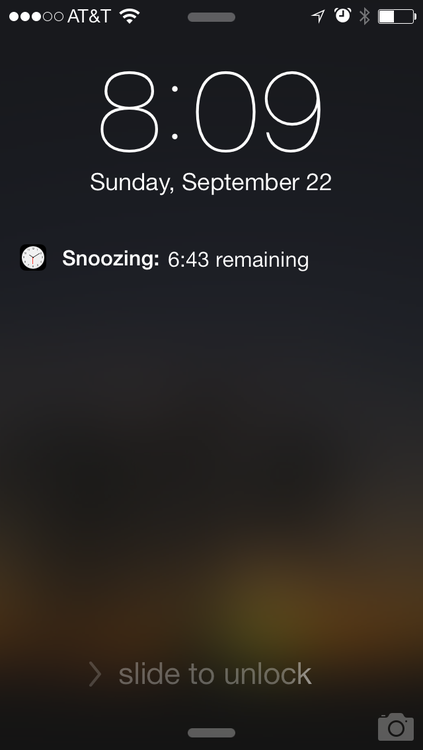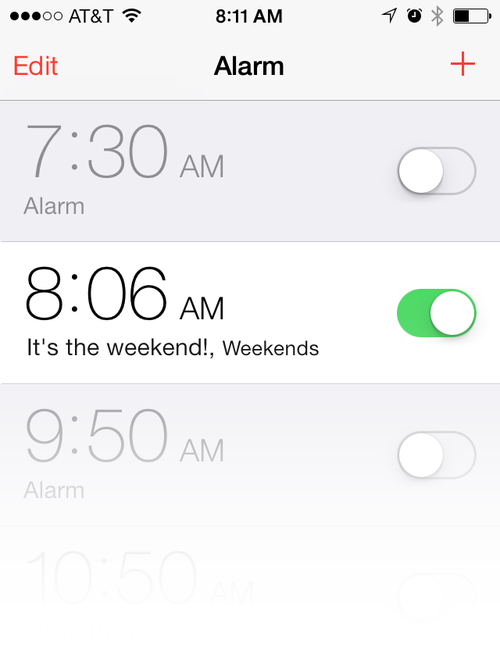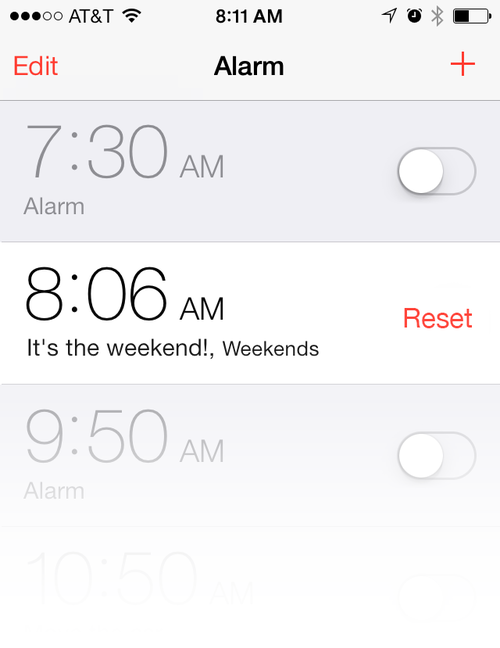A phone, a window seat, and a beautiful planet.
Negotiate With Confidence
As much as I am an avid reader of nonfiction, normally I try to steer clear of what appear to be “traditional” business/management books (yes, I sometimes judge books by their covers). Negotiate with Confidence was recommended by a colleague and I have to say, it exceeded my expectations. Isaacs’ perspective, as veteran of the AEC industry, results from firsthand experience dealing with the same type of clients that we work with regularly. His concrete, easy-to-implement strategies for improving negotiations when pursuing projects resonated with the challenges that we face ourselves. In particular, the discussion of doing anything, i.e. way too much, in the interest of maintaining the client relationship felt especially relevant. I also appreciated that his guidance is not intended to promote a win-at-all-costs negotiation strategy, but rather interest-based negotiation that seeks positive outcomes for all parties.
Overall a quick read and easy to recommend for those in this industry.
The Master Switch
I really enjoyed this book from Tim Wu. It worked especially well as a follow-up to The Idea Factory in that Wu presents a much darker side to Bell Telephone’s unprecedented monopoly. Wu recognizes that Bell was a source for an enormous amount of innovation, but is appropriately critical of the many instances where innovation was squelched in the interest of maintaining the Bell monopoly.
The Bell example is just one of several prominent “information empires,” industries built around products and services the control the creation and distribution of information. Movies, radio, and television are each discussed with strong examples showing how these businesses and technologies fit into Wu’s big idea: The Cycle. Wu explains that every technology built to distribute information goes through a cycle of great openness at the early stages that reverts to massive consolidation as the technology matures.
Wu’s discussion of the Internet and Net Neutrality is both timely and prescient. At the moment, the Internet appears to be at an inflection point in The Cycle: ahead lies more consolidation and control by the major ISPs like Comcast. If the history of information empires plays out again as it has in the past, the Internet of the next 20 years will be far different from what we know today.
Highly recommend.
(Amazon.com)
From Poverty to Prosperity
I’ve never given up on a book before. From Poverty to Prosperity brought me the closest I’ve ever come to doing that. I did, after many months, manage to slog through it, so I still haven’t given up on a book. Why didn’t I like this book?
First: it simply fails as a book. The authors present a very brief theory/vision/explanation for the future of the global economy and then proceed to fill the pages with loosely related interviews from prominent economists. The content just doesn’t suit the medium and it’s left to the reader to reassemble these disjointed opinions into a coherent narrative that supports the authors’ views.
Second: those views, the fundamental premise offered by the authors, that “Economics 2.0” will be built on the infinite availability of grand ideas and won’t be constrained by the inconveniences of limited resources, strikes me as overly simplistic and impressively naive. The tone of the entire book is one of academics who have never experienced the harsh realities of scarcity, corruption, and poverty (not that I have either, but I’m not writing a book that proposes solutions to all three). If it were as simple as the authors claim, to transition from “poverty to prosperity,” surely many more struggling countries would have already taken the necessary steps to do so.
“The behaviours that make us human are not professional. Honesty, frankness, humour, emotionality, embracing the moment, speaking up for what you believe, affection, sincerity. Quoting extremely offensive trolls. These are all things that will make some people love you and others hate you.”
Another year, another iOS, the alarm UI is still broken
Last year I wrote about the broken UI for the alarm feature of iOS 6’s clock app. That post was really a follow-up to my tweet from the year before noting that iOS 5’s clock app had a broken alarm UI. Well, this year iOS 7 launched to much fanfare but the UI is still broken—though slightly improved.
Fundamentally, the problem I have is the inability to determine whether or not an alarm is currently snoozed. I run into this issue every single day (well, actually, it happens less and less because I’ve been training myself to wake up at the right time without an alarm—that’s a whole other blog post—but I have to believe this affects a huge number of iOS users on a daily basis). The scenario unfolds like this:
My alarm goes off at precisely 7:06 AM and I blindly reach over to my bedside table, fumbling with unknown objects in the preconcious state that makes me only vaguaely capable of operating my hands. Finally I find the familiar feel of that chamfered aluminum and cold glass, grasp the phone reflexivly and click the lock button once. I don’t even have to open my eyes. The alarm is now snoozed.
I fight the gravity of sleep, attempting to rouse myself from that preconcious state into someone more capable of starting the day. After what feels like hours of fighting my way back from the precipice of unconciousness interspered with several real and possibly imagined snoozings of the alarm, I sit up. I am awake.
As has become the routine in this modern age, I pick up my phone again to check Email/Twitter/Facebook. I press the home button once and here I find the only positive change to iOS 7’s alarm UI. Where before there was no indication that I had snoozed an alarm, I am now presented with a countdown at the top of my lockscreen notifications indicating that I have 6 minutes and 43 seconds before the alarm goes off again. Progress!
Great! I’ll use that time to check Email/Twitter/Facebook. I dive into the mostly uninteresting messages/tweets/posts, find an article worth skimming, abondon it half way through and then lock the phone before I put it down to go get in the shower.
But wait! I remember that I have snooze time, or at least I think I still have snooze time. I click the home button again to show the lock screen.
The timer is gone!
I swipe to unlock, open the Clock app and look at my alarms. Everything is still set.
Once again, as in every iOS before, I can’t tell if I have an alarm currently snoozed! Worse, I have to manually disable and then re-enable the alarm to reset the snooze so the alarm doesn’t go off again while I’m in the shower.
The fix is simple: (1) Alarms should increase the notification count on the Clock app icon.
(2) An alarm that is currently snoozed should show a reset button rather than the standard switch. Tapping the reset button would return the alarm to the appropriate state. If it’s a recurring alarm the switch is shown again in the on position. If it’s a one-time alarm, the switch is shown again in the off position.
Here’s hoping iOS 8 takes another step forward. In the meantime, I’ve now surpassed last year’s record for using the word “snooze” in a single document.
“On the one hand I love driving, I’m passionate about it. On the other, yesterday morning at 4:30 when I woke up, if someone had said R2D2 would drive me to the airport. I’d probably have said yes.”