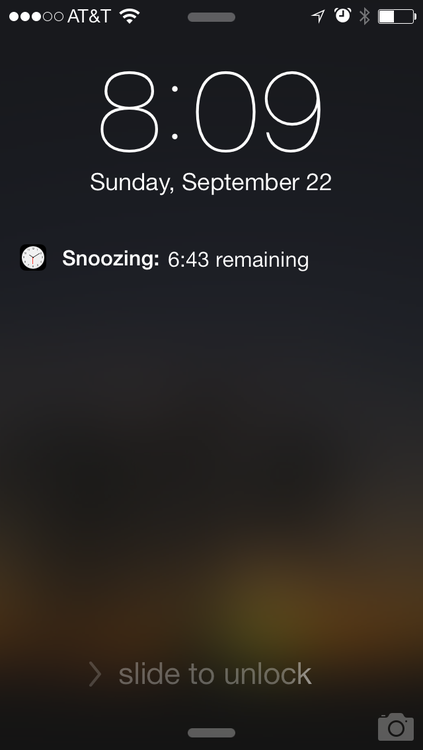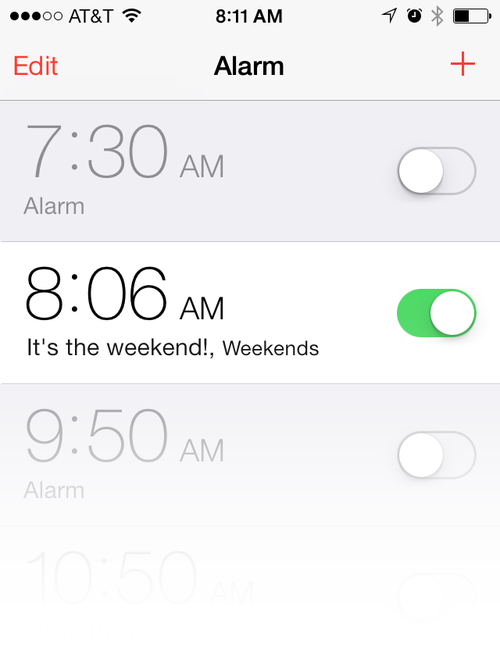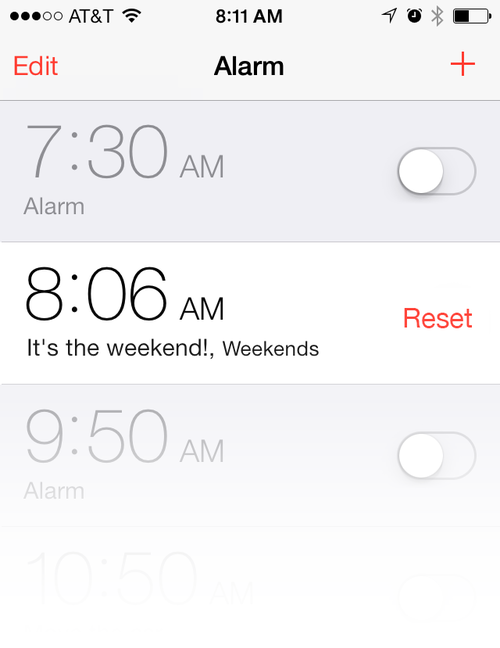Another year, another iOS, the alarm UI is still broken
Last year I wrote about the broken UI for the alarm feature of iOS 6’s clock app. That post was really a follow-up to my tweet from the year before noting that iOS 5’s clock app had a broken alarm UI. Well, this year iOS 7 launched to much fanfare but the UI is still broken—though slightly improved.
Fundamentally, the problem I have is the inability to determine whether or not an alarm is currently snoozed. I run into this issue every single day (well, actually, it happens less and less because I’ve been training myself to wake up at the right time without an alarm—that’s a whole other blog post—but I have to believe this affects a huge number of iOS users on a daily basis). The scenario unfolds like this:
My alarm goes off at precisely 7:06 AM and I blindly reach over to my bedside table, fumbling with unknown objects in the preconcious state that makes me only vaguaely capable of operating my hands. Finally I find the familiar feel of that chamfered aluminum and cold glass, grasp the phone reflexivly and click the lock button once. I don’t even have to open my eyes. The alarm is now snoozed.
I fight the gravity of sleep, attempting to rouse myself from that preconcious state into someone more capable of starting the day. After what feels like hours of fighting my way back from the precipice of unconciousness interspered with several real and possibly imagined snoozings of the alarm, I sit up. I am awake.
As has become the routine in this modern age, I pick up my phone again to check Email/Twitter/Facebook. I press the home button once and here I find the only positive change to iOS 7’s alarm UI. Where before there was no indication that I had snoozed an alarm, I am now presented with a countdown at the top of my lockscreen notifications indicating that I have 6 minutes and 43 seconds before the alarm goes off again. Progress!
Great! I’ll use that time to check Email/Twitter/Facebook. I dive into the mostly uninteresting messages/tweets/posts, find an article worth skimming, abondon it half way through and then lock the phone before I put it down to go get in the shower.
But wait! I remember that I have snooze time, or at least I think I still have snooze time. I click the home button again to show the lock screen.
The timer is gone!
I swipe to unlock, open the Clock app and look at my alarms. Everything is still set.
Once again, as in every iOS before, I can’t tell if I have an alarm currently snoozed! Worse, I have to manually disable and then re-enable the alarm to reset the snooze so the alarm doesn’t go off again while I’m in the shower.
The fix is simple: (1) Alarms should increase the notification count on the Clock app icon.
(2) An alarm that is currently snoozed should show a reset button rather than the standard switch. Tapping the reset button would return the alarm to the appropriate state. If it’s a recurring alarm the switch is shown again in the on position. If it’s a one-time alarm, the switch is shown again in the off position.
Here’s hoping iOS 8 takes another step forward. In the meantime, I’ve now surpassed last year’s record for using the word “snooze” in a single document.